
Watch Out for These Coronavirus Related Scams
April 20, 2020
 By Tim Russell
By Tim Russell
Technology Services ManagerThe Federal Trade Commission (FTC) is warning Americans of scammers trying to profit off the fears and confusion surrounding the Coronavirus (COVID-19) pandemic. Don't let these criminals get the best of you.
In this article, we’ll show you examples of scams that are circulating, along with ways to protect yourself.
Coronavirus Robocall Scams
Scammers often use illegal sales calls to try and get your personal information, and the coronavirus has only given them another angle to exploit.
The FTC recently released these real-life examples of COVID-related phone call scams:
What you can do: If you receive any calls like this, just hang up. Don’t press any numbers, even ones that say they will “remove you from the list.” Many times, pressing a button leads to more robocalls in the future. For more information, read our article on how to stop scam and spam calls.
Remember, the government and legitimate businesses will never contact you and ask for personal information like your bank account, social security or Medicare number. If someone does, they're probably a scammer. You can report them at ftc.gov/complaint.
Coronavirus Stimulus Scams
As you probably know by now, the government is sending out relief checks as part of its response to coronavirus. Scammers are using these economic impact payments — aka “coronavirus stimulus checks” — to trick Americans.
Most people who qualify for stimulus checks will get their money deposited into their Bank accounts by the IRS, or get a physical check in the mail (if you haven’t yet, read our article on how to get your coronavirus stimulus money).
According to the FTC, some scammers have sent out official-looking postcards, letters or emails with credentials to a fake website to “access” or “verify” your payment. It’s actually a good, old-fashioned phishing scam, intended to lure you into submitting your personal information.
Remember:
- The IRS will never overpay you and demand money back in the form of cash, gift cards or wire transfer.
- The IRS will never ask you to pay fees, charges, or anything up front to get more money.
- The IRS will never contact you to collect your personal information.
What you can do: For the most up-to-date and trusted information about economic impact payments, visit the official website: irs.gov/coronavirus.
“Phishing” Emails Posing as Health Organizations
You may receive a fake “phishing” email claiming to be from a trusted medical or health organization, trying to get you to click on a dangerous link or open a malware attachment. Watch out for messages from impostors pretending to be the Centers for Disease Control (CDC), World Health Organization (WHO) and other trustworthy institutions like your bank or credit card company.
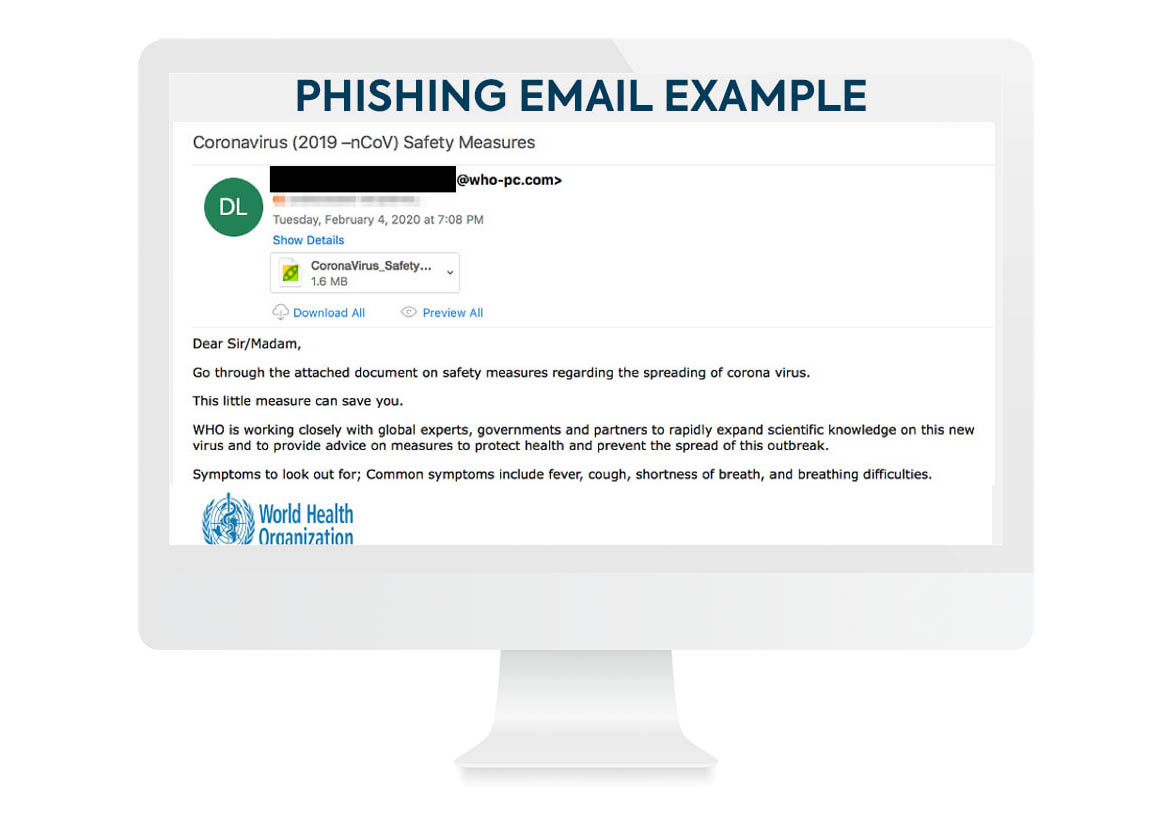 This email is not legitimate. Note the suspicious "who-pc.com" address from the malicious sender.
This email is not legitimate. Note the suspicious "who-pc.com" address from the malicious sender.
According to web security firm “KnowBe4,” some common phishing emails include subject line topics like these:
- Check an updated Coronavirus map in your city
- Coronavirus Infection warning from your local school district
- CDC or World Health Organization emails (with a copied CDC or WHO logo)
- Keeping your children safe from Coronavirus
- Coronavirus Vaccine Announced; here's how to get it
These are clickbait subject lines, designed to lure you into clicking on a link or photo in the body.
What you can do: Think before you click. Ignore any unsolicited email or message that asks for your personal information or tries to get you to click on a link. If you feel you must respond, reach out to the institution on your own to verify the message, using a different method — not email.
Fake Coronavirus Map Websites
A dangerous website has popped up that imitates the official Johns Hopkins COVID-19 map (a legitimate dashboard tracking the global Coronavirus case count). The attackers' fake map looks like the real thing, but actually contains a type of spyware that will steal the personal information stored in your browser.

Screenshot: This fake website looks like the official Johns Hopkins COVID-19 Tracking Map, except for the suspicious URL in the upper left window, "Corona-Virus-Map.com."
In fact, fake Coronavirus map sites are popping up and getting sold on the dark web for as little as $200 each, according to cybersecurity firm Krebs.
What you can do: For the most up-to-date information about the virus, take it upon yourself to directly visit the CDC website along with your local and regional health authorities' official sites. Also, make sure the anti-malware and anti-virus software on your computer is up-to-date.
False Vaccines, Treatments & Supplies
According to the Centers for Disease Control (CDC), there are currently no approved vaccines or drugs proven to cure the virus. Also be on the lookout for false products claiming to treat or prevent the COVID-19 virus. Fake products that have already surfaced include teas, essential oils, colloidal silver and other “natural remedies” that have no evidence to support their claims. Here is a list of companies that have received FTC warning letters for false coronavirus-related advertising.
The FTC is also warning about online sellers who claim to have in-demand products, like hand sanitizer, rubber gloves or toilet paper. You place an order, submit your payment — but you never get your shipment. Remember anyone can set up shop online under almost any name (including scammers).
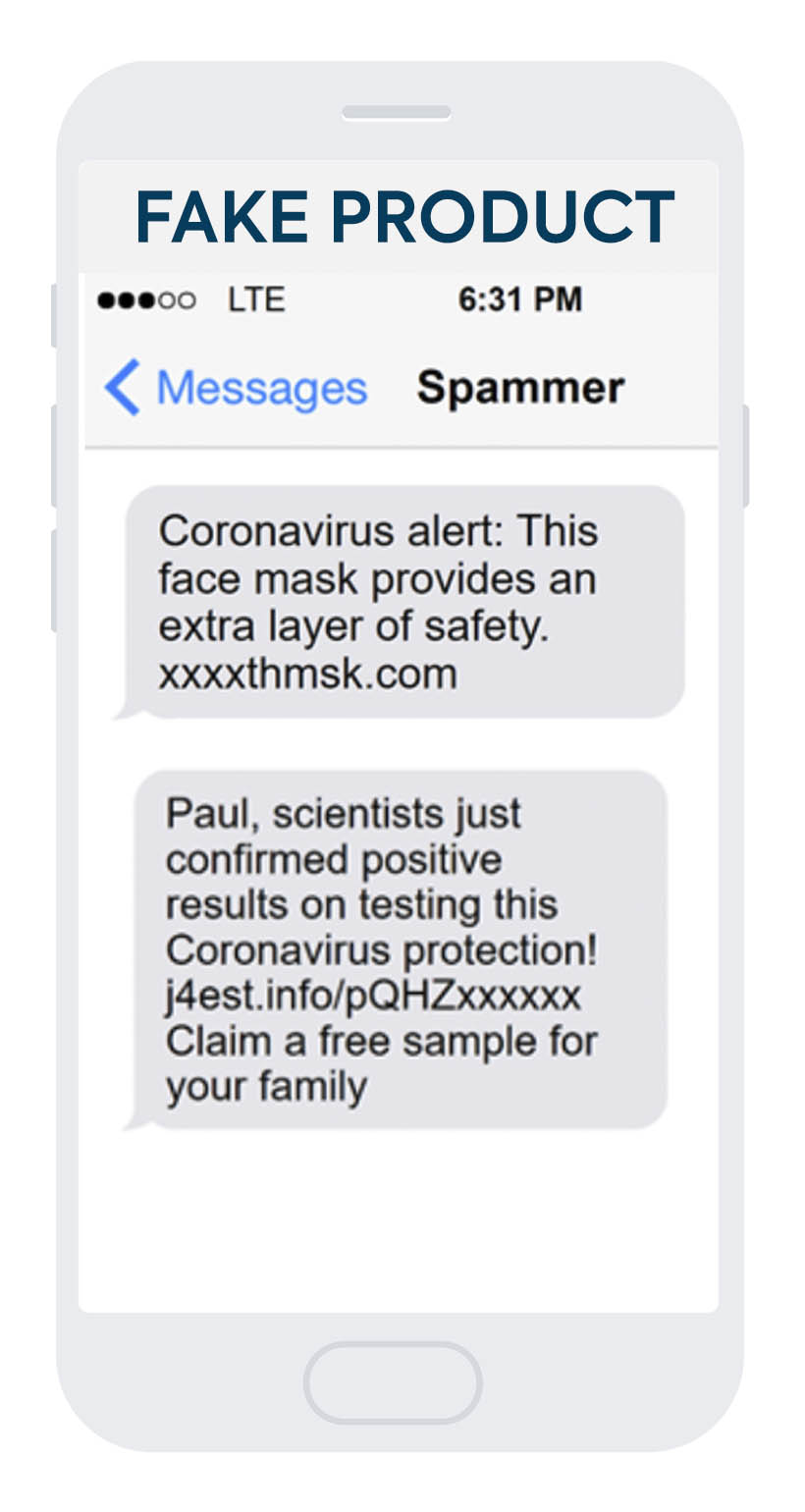
Scammers aren’t just pedaling false products online. They’re also sending malicious text messages with links to fake supplies and potentially malware. (Source: Forbes)
What you can do: Before you buy something online, check out the seller by searching online for the company’s name, phone number and email address, plus words like “review,” “complaint” or “scam.” And when it comes to the latest pandemic headlines, avoid misinformation by paying attention to trusted authorities — not online advertisements or "click bait" headlines.
Fraudulent Charities
Do your homework when it comes to making donations, whether through charities or crowdfunding sites. Before you donate, verify a charity at Give.org (the Better Business Bureau's charity checker). When you donate, do it directly on the charity's official website or by calling their listed phone number.
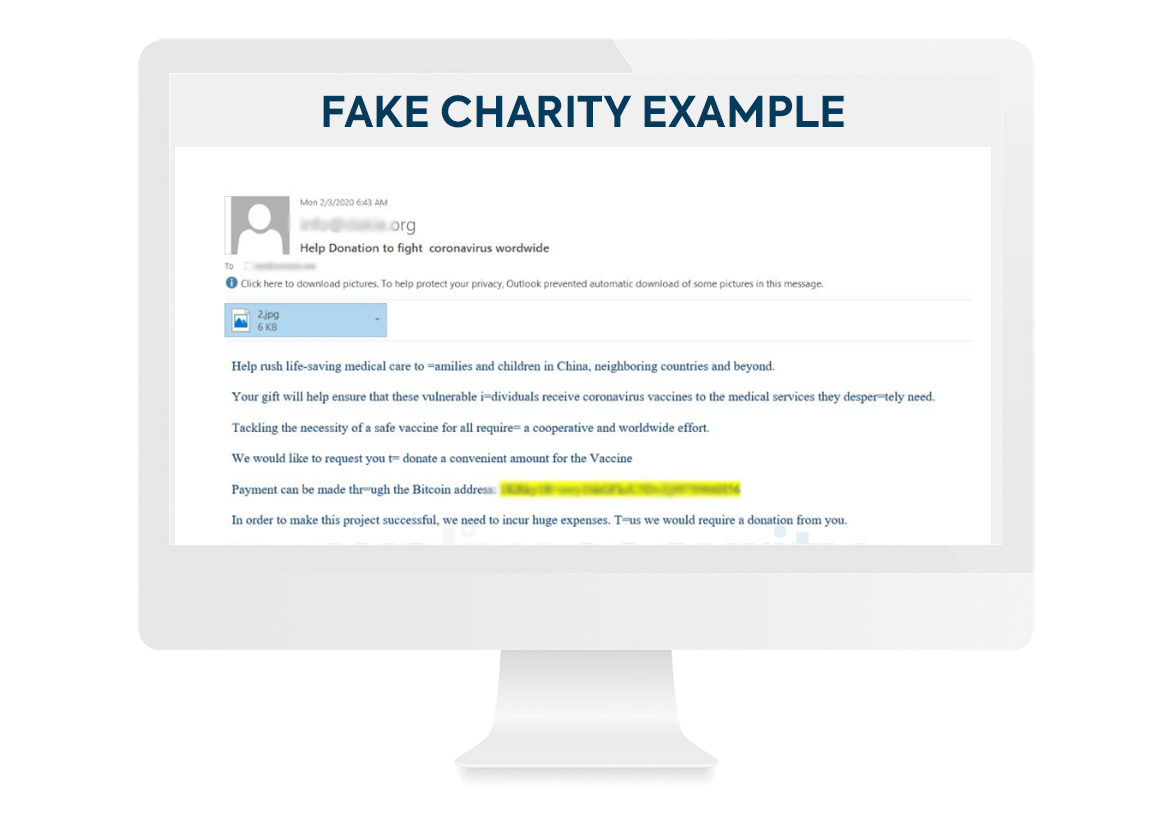
This fake charity email scam uncovered by WeLiveSecurity pretends to help fund a vaccine for children in China.
Let's stay healthy, together.
We want to provide solutions that matter, when you need them most. Keep up with the latest updates on our Coronavirus Information Page.